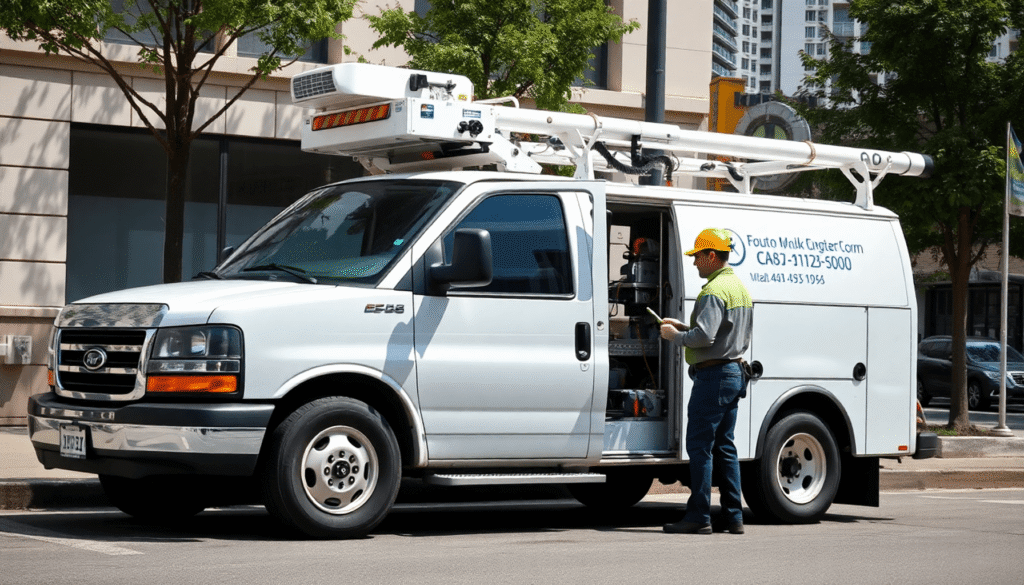Truck rolls are costly. The Technology & Services Industry Association says that one truck roll can cost over $1,000!
Service companies today face a big challenge: they need to cut down on truck rolls to save money but still keep their good reputation for great customer service and technical help. While sending technicians to the site has been the usual way to provide top service, companies now have to balance costs like fuel, labor, and vehicle upkeep with keeping customers happy. This article looks at the benefits and drawbacks of both on-site visits and remote support, helping you learn how to give excellent customer service while controlling expenses.
Understanding Visual Remote Assistance
Traditional remote support mostly uses phone calls where technicians talk customers through fixing problems. You’ve likely experienced this—trying to explain what’s on your screen without being able to show it. This often leads to confusion, longer fix times, and frustrated customers who find verbal instructions hard to follow.
Remote video support tools like Blitzz have changed this by offering live video help. This lets technicians see exactly what you see in real time, making the support experience more personal and clear. It also helps fix problems faster and cuts down on unnecessary trips by service teams.
Companies like Apizee and Kiloutou show how useful remote visual support can be across different industries, letting technicians quickly understand issues and give precise advice without always needing to visit in person.
How Visual Remote Assistance Works
Visual remote assistance helps quickly find and fix problems:
- Technicians spot issues in seconds instead of minutes or hours
- Customers just point their smartphone camera at the problem
- Support agents use visual markers and notes to guide customers through repairs
- No need for confusing technical terms when both see the same thing
For example, a customer said an industrial control panel was “broken,” which could have meant a costly visit. Using video support, the technician found a tripped circuit breaker—something that can’t be diagnosed by voice alone. This quick fix took two minutes instead of waiting for a next-day visit.
In another case, a customer said their cables were “plugged in correctly.” Live video showed the ethernet cable was in the wrong port. These examples show how visual remote assistance cuts down on service visits and helps fix problems on the first try across many industries.
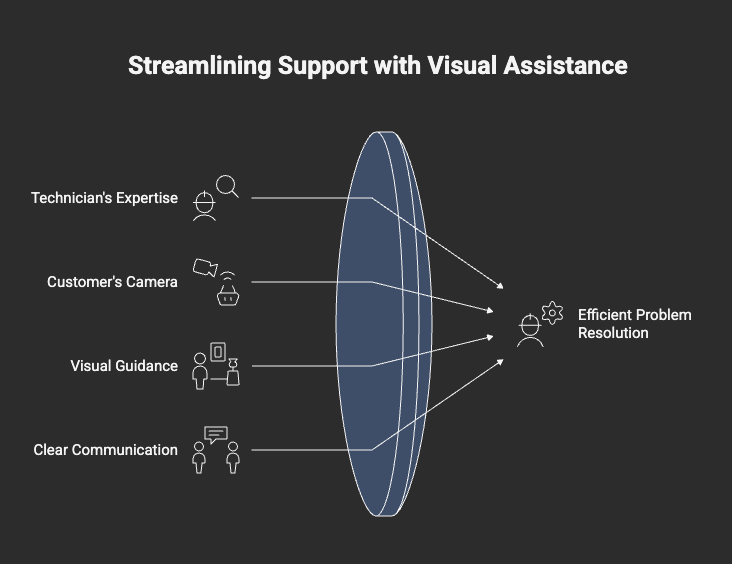
Pros and Cons of On-Site Tech Support vs Remote Visual Assistance
Sending a technician to a site is costly. The Technology & Services Industry Association says one trip can cost over $1,000! These high truck roll costs can hurt your profits.
You want to cut down on truck rolls to save money, but you also want to keep your reputation for great customer service and support. What can you do? Many think having a field technician on-site is necessary for excellent service.
But is it?
Below, we’ll explain the pros and cons of on-site visits versus remote support. After reading this, you’ll better understand how to deliver outstanding customer support. Think about how each choice affects your first-time fix rate and overall efficiency.
On-Site Tech Support: The Traditional Way
Advantages:
- Fixes are done right with hands-on work – When a technician is there in person, they can handle equipment, replace parts, and make sure everything works before leaving.
- Builds strong customer relationships through face-to-face contact – Meeting customers in person helps create trust and loyalty.
- Needed for complex physical tasks – Some problems require someone to be there, like replacing hardware, running cables, or fixing structural issues.
Disadvantages:
- Very expensive per visit – Costs over $1,000 include fuel, vehicle upkeep, technician pay, insurance, lost opportunities, and labor fees.
- Wastes time and lowers productivity – Skilled technicians spend hours driving instead of fixing problems, so they help fewer customers each day.
- Long appointment windows annoy customers – Promising a visit “between 8 AM and 5 PM” isn’t good enough when people expect quick service like Amazon.
- High vehicle costs add up – Maintenance, fuel, and insurance quickly increase expenses.
- Hurts the environment – Many trips by vehicles increase pollution and contribute to climate change.
Remote Visual Assistance: A Modern Option
Benefits:
- Big cost savings – Using virtual assistance cuts fuel costs, lowers vehicle upkeep, and saves on labor by handling several calls from one place
- Access to expert help – You’re not limited to nearby technicians; the best expert can assist customers anywhere
- Smart tools improve efficiency – Features like Blitzz and Apizee use augmented reality (AR), screen sharing, and AI diagnostics to fix issues faster than phone support alone
- Quality control with call recording – Every session helps with training and keeps records for compliance
- Live video keeps the personal touch – You get face-to-face interaction and empathy without travel time
Drawbacks:
- Hands-on work is still needed – Some problems require physical fixes that video help can’t replace
The facts are clear: cutting down truck visits with remote support saves money while keeping service quality high. Try using Plutomen remote assistant for better support.
Ways to Cut Truck Rolls While Keeping Great Customer Service
You want to save money and reduce truck rolls, but you don’t want to hurt your reputation for great customer service and support. So, what can you do? To give your customers the excellent service they expect, you need a plan that balances efficiency with quality.
Here are some helpful ideas:
- Automate Scheduling: Using automated systems to set appointments helps make scheduling easier and reduces missed visits and extra truck rolls.
- Pre-Call Checks: Doing detailed checks before sending a technician lets them gather important info ahead of time. This helps avoid unnecessary trips by making sure visits are really needed.
- Technician Knowledge Base: Having a complete resource with troubleshooting tips, FAQs, and best practices lets technicians solve many problems remotely without visiting in person.
Studies show companies using these methods have cut down on unnecessary truck rolls. For example, a Field Technologies study found that automated scheduling reduced non-essential service calls by 30% while keeping customer satisfaction high.
Also, fewer truck rolls save money and help the environment by lowering fuel use and carbon emissions, making your operation greener.
Adopt a Remote-First Approach
Begin by handling all service requests through visual remote help first. Technicians can fix common problems—like connection issues, setup mistakes, or user questions—using live video calls. Using AI-powered smart scheduling helps organize appointments efficiently and ensures technicians are available when needed. Also, provide self-service options so customers can solve simple issues on their own before asking for help.
This method saves money by avoiding unnecessary technician visits while still giving customers the personal support they expect. It also cuts down on visits where no problem is found. Save in-person visits for cases that need hardware replacement or complex setups that can’t be done remotely.
Provide Complete Training
Your technicians need proper training on advanced remote support tools. Teach them how to help customers troubleshoot using visuals, notes, and screen sharing. Also, include training on digital checklists and standard procedures to keep service consistent. Make sure your team knows how to use knowledge bases for quick information access.
It’s just as important to train your team in clear communication. Set clear expectations with customers about response times and how services will be delivered. When customers understand the process and feel heard, they stay satisfied even if you’re not there in person.
Case Study: Improving Truck Roll Efficiency with Remote Visual Help at a Telecom Company
I recently worked with a telecom company that often faced problems with their fiber optic setups. When customers reported internet issues, the standard response was to send a technician on a costly truck roll costing $1,200.
The Challenge
One day, a customer called about occasional internet problems. Instead of sending a technician right away, the support team tried something new—they used Blitzz for a visual remote help session.
This method fixed the customer’s problem faster and showed how avoiding unnecessary technician visits can save money. According to the Aquant Field Service Benchmark Report, cutting down on unneeded site visits can lower costs and improve service.
The Solution
Within minutes, the technician helped the customer by showing them the fiber optic terminal box through a live video feed. This let the technician see exactly what was happening on-site and find the problem without being there in person. This method greatly improved the chance of fixing the issue on the first try and lowered the risk of losing customers by solving problems immediately without a site visit.
During this remote support session, the technician quickly found the problem: a loose fiber connector that had come partly undone from its port. They then guided the customer through a simple reconnection process, showing the exact angle and gentle pressure needed to fix it.
The Result
The whole interaction took just 12 minutes and cost the company about $15 in support time—much cheaper than sending a technician out for a costly truck visit.
This solution saved the company money and gave the customer an immediate fix. Instead of waiting days for an appointment or dealing with more service problems, they were back online right away.
The customer was very happy with the quick help and shared their positive experience on social media. This one call saved $1,185 and turned a frustrated customer into a happy supporter who praised the company’s fast service publicly.
FAQs (Frequently Asked Questions)
What are truck rolls and why are they expensive?
Truck rolls refer to on-site technician visits to resolve technical issues. They are expensive due to fully burdened costs exceeding $1,000, which include fuel, vehicle maintenance, wages, and time inefficiency.
What challenges do companies face with traditional remote support methods?
Traditional remote support often relies on audio-only call centers, leading to miscommunication and lengthy resolution times. This limits accurate problem diagnosis and can frustrate customers.
How does remote video support improve technical assistance compared to traditional methods?
Remote video support enables live video assistance for accurate problem diagnosis. It allows faster issue identification with visual markers and annotations, eliminates complex jargon, and enhances customer understanding.
What are the benefits and limitations of remote visual assistance?
Benefits include significant cost savings by reducing truck rolls, access to expertise anywhere, advanced features like AR annotations and AI diagnostics, and quality assurance through call recording. Limitations involve its ineffectiveness for hands-on interventions requiring physical presence.
How can companies strategically reduce truck rolls while maintaining high-quality customer service?
By implementing a remote-first approach that routes common service requests through advanced remote visual assistance tools and reserving on-site visits for hardware replacements or complex installations. Comprehensive training on these tools is essential for success.
What features does Blitzz Inspect offer for remote video inspections?
Blitzz Inspect provides HD video streaming, screenshot and annotation tools, recording functionality, multi-party conferencing, and secure browser-based access. It integrates easily into existing support processes via SMS links to avoid costly truck rolls.
This range of features allows technicians to remotely diagnose and troubleshoot issues with precision. The ability to take screenshots and annotate them in real-time streamlines communication between teams, ensuring accurate problem-solving. Recording functionality enables technicians to review sessions for training purposes or to revisit complex issues. Multi-party conferencing facilitates collaboration between technicians, customers, and subject matter experts, increasing efficiency and reducing resolution time.